
Reader
is a 'Text to Speech' and 'Speech to Text' program that converts written text into spoken words and vice versa, in other words, it allows you to lean back and listen to the text instead of reading it on screen. It allow students to listen to textbooks, notes, and also helps people with dyslexia, reading challenges or visual impairment. It also allows to export audio of the text which provides portability and multi-tasking: listening to your book/notes/any text while walking, running or doing anything.
Your download is ready...
Just download, install and run... It's ready-to-use. And please do me a favor,, and . :)
Hardware Requirment:
1+ GHz processor
512+ MB of RAM
Disk Space: ~10 MB :)
Framework Requirment:
.NET
Framework 4.5 or latest
OS Requirments:
Windows Vista SP2,
Windows 7 SP1,
Windows 8,
Windows 8.1,
Windows 10 or latest.
Subscribe to our YouTube channel: Reader
Like our Facebook page: Reader1998
Download Short Stories for Reader
Download and listen to the story
Extract the *.zip and just click "Open File" or press "Ctrl+O" on Reader and select the file
that you want Reader to Read
<
To submit your work (Free of cost), please email me at [email protected] for details...
|
In Literature: |
In CreepyPastas: |
Ready to use Application. Just download, install and run.
Easily operate your program from one single page.
Obvious feature Text-to-Speech.
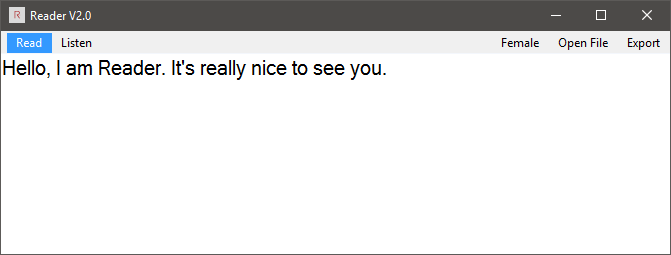
Why stop at Text-to-Speech when you can do Speech-to-Text?
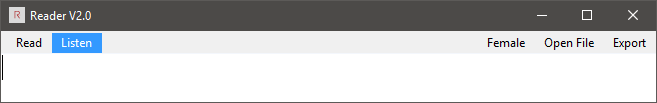
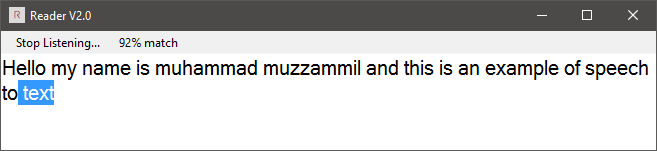
It also allows you to choose from similar sounding words if Synth is not sure what you said or there
are words in its grammar with same sound.
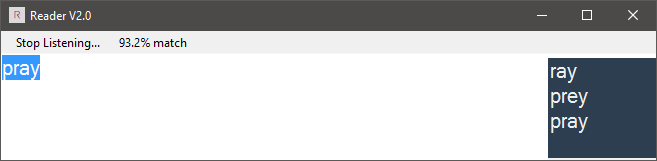
It also allows you to choose from similar sounding words if Synth is not sure what you said or there
are words in its grammar with same sound.
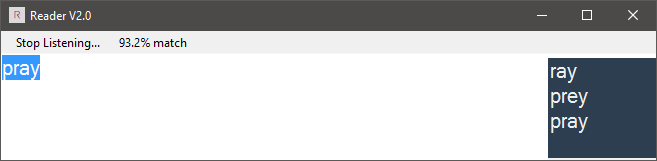
Web to Speech
Launch Reader from your website and convert your article into speech.
expand
Launch Reader from your website and convert your article into speech.
It allows you to open your article, blog, story, etc. to be opened directly in Reader.
How does it work?
Its really simple, all you have to do is create a hyperlink and target it to Reader, Like this:
The Syntax is simple, put reader then colon and then your text like this "reader:Your text here"
AND there is one more way to do this....
If you have a text file ready of your article, blog, story, etc. you can directly put it in Reader!
Again, the Syntax is simple, just put reader then colon, then 'file?=' and then your file's location, like this "reader:file?=http://your.file/location.txt"
To know more about this contact me and we'll discuss it in details.
Listen your text immediately or save it for later as audio file.
Convert Text to speech Audio. :)
Export *.wav files from one click. And listen it in other devices.
Change genders, Female or Male?
Adjustable font size, Zoom-in or Zoom-out.
Customize your application.
Shortcuts are always helpful
Screenshots are from v2.0